Remote work has become a permanent fixture in Adelaide's business landscape. Success in this new environment requires the right technology stack, proper processes, and a culture that supports distributed teams. This comprehensive guide covers everything Adelaide businesses need to know about remote work technology.
Essential Remote Work Technology Stack
Communication and Collaboration
Video Conferencing: Microsoft Teams, Zoom, or Google Meet for face-to-face meetings and team collaboration.
Instant Messaging: Slack, Microsoft Teams Chat, or Discord for quick communication and team coordination.
Project Management: Asana, Trello, Monday.com, or Jira for task tracking and project coordination.
File Sharing and Document Collaboration
Cloud Storage: OneDrive, Google Drive, or Dropbox for file access from anywhere.
Document Collaboration: Microsoft 365, Google Workspace, or Notion for real-time document editing.
Version Control: SharePoint or Git-based solutions for managing document versions.
Security and Access Management
VPN Solutions: Secure remote access to company networks and resources.
Password Management: 1Password, Bitwarden, or LastPass for secure credential management.
Multi-Factor Authentication: Additional security layers for all business applications.
Setting Up Home Office Infrastructure
Internet Connectivity
Ensure reliable internet with sufficient bandwidth for video calls and file transfers. Consider backup internet options like mobile hotspots for redundancy.
Hardware Requirements
- High-quality webcam and microphone for professional video calls
- Dual monitors for increased productivity
- Ergonomic keyboard and mouse
- Quality headset for long meetings
- Reliable laptop or desktop computer
Software Licenses and Management
Implement centralized software management to ensure all team members have access to necessary applications and updates.
Best Practices for Remote Team Management
Communication Protocols
- Establish clear communication channels for different purposes
- Set expectations for response times
- Schedule regular check-ins and team meetings
- Document important decisions and discussions
Digital Workspace Organization
- Create shared folders with clear naming conventions
- Maintain updated contact directories
- Establish standard meeting templates and agendas
- Use collaboration platforms consistently across the team
Security Considerations for Remote Work
Endpoint Security
Deploy comprehensive endpoint protection on all remote devices, including antivirus, anti-malware, and device encryption.
Network Security
Implement VPN access for secure connections to company resources. Consider Zero Trust network access solutions for enhanced security.
Data Protection
- Regular automated backups of important data
- Encryption for data at rest and in transit
- Clear policies for handling sensitive information
- Secure file sharing protocols
Productivity Tools and Techniques
Time Management
Time Tracking: Toggl, RescueTime, or Clockify to monitor productivity and billable hours.
Calendar Management: Shared calendars and scheduling tools like Calendly for meeting coordination.
Focus and Concentration
Noise Management: Noise-canceling headphones and background noise apps.
Distraction Blocking: Website blockers and focus apps during work hours.
Adelaide-Specific Considerations
Local Internet Infrastructure
Understand Adelaide's internet landscape and choose providers that offer reliable service in your area. Consider NBN plans that support business requirements.
Time Zone Management
For teams working with interstate or international clients, implement clear time zone protocols and scheduling practices.
Local Support and Services
Partner with Adelaide-based IT service providers for local support, hardware procurement, and technical assistance.
Measuring Remote Work Success
Productivity Metrics
- Task completion rates
- Meeting attendance and participation
- Response times to communications
- Quality of work output
Employee Satisfaction
- Regular surveys about remote work experience
- Feedback on technology tools and processes
- Work-life balance assessments
- Professional development opportunities
Future of Remote Work Technology
Emerging technologies like virtual reality meetings, AI-powered productivity assistants, and advanced collaboration platforms will continue to enhance remote work capabilities. Adelaide businesses should stay informed about these developments and plan for future technology investments.
Implementation Roadmap
Start with essential tools and gradually expand your technology stack based on team feedback and business needs. Consider working with experienced IT consultants to ensure proper setup and ongoing support.
Success in remote work requires more than just technology—it demands thoughtful implementation, ongoing support, and a commitment to continuous improvement. With the right approach, Adelaide businesses can build highly productive distributed teams that thrive in the modern work environment.

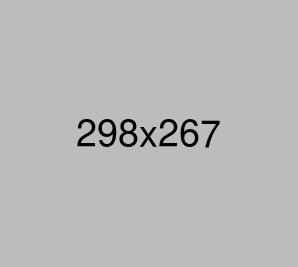
Leave a Comment
Share your thoughts and insights about this article. Your feedback helps us improve and create better content.
Comment Guidelines: